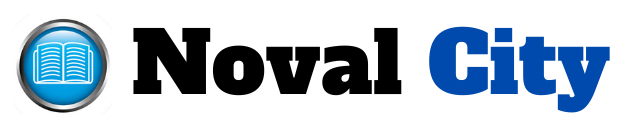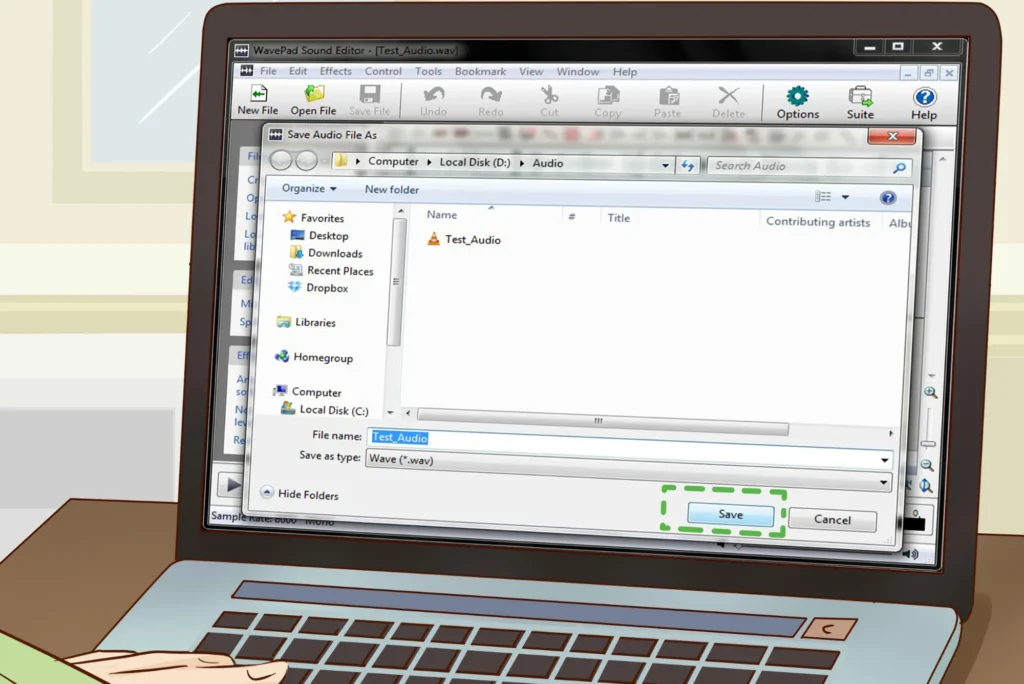How to Cut Audio Songs: A Comprehensive Guide
Are you looking to trim your favorite audio tracks but unsure how to start? Cutting audio songs can seem daunting, but with the right tools and techniques, it’s a breeze. Whether you want to create a custom ringtone or remove unwanted sections from a song, this guide will walk you through the process step by step.
Understanding the Basics
Before diving into the cutting process, it’s essential to understand the basics of audio editing. Familiarize yourself with terms like waveform, selection tool, and timeline, as these will be crucial for navigating your audio editing software.
Choosing the Right Software
Selecting the right software is key to successfully cutting audio songs. While professional tools like Adobe Audition and Logic Pro offer advanced features, beginners can start with simpler options like Audacity or GarageBand. These programs provide user-friendly interfaces and basic editing tools, making them perfect for newcomers.
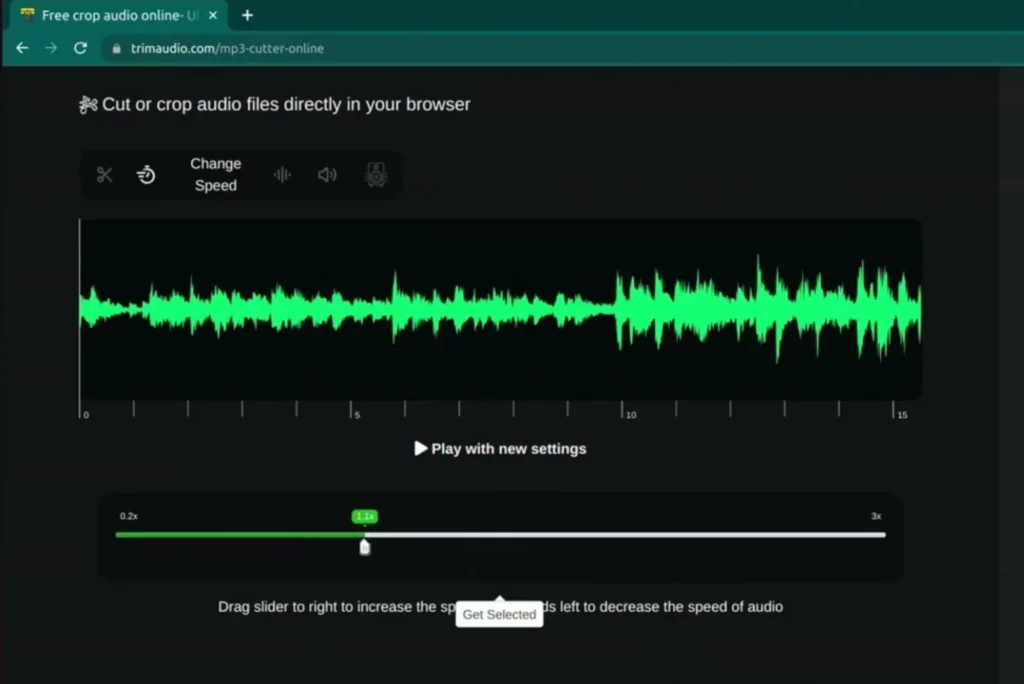
Importing Your Audio File
Once you’ve chosen your editing software, it’s time to import your audio file. Most programs allow you to drag and drop files directly into the workspace. Alternatively, you can use the “Import” option in the file menu to select your song from its location on your computer.
Navigating the Interface
Take a moment to familiarize yourself with the editing interface. Look for the timeline, waveform display, and playback controls. These elements will help you visualize your audio file and navigate to specific sections for cutting.
Cutting and Trimming
With your audio file imported and the interface familiarized, it’s time to start cutting and trimming. Use the selection tool to highlight the portion of the song you want to remove, then simply hit the “Delete” or “Cut” button to remove it from the timeline. Repeat this process for any additional sections you wish to trim.
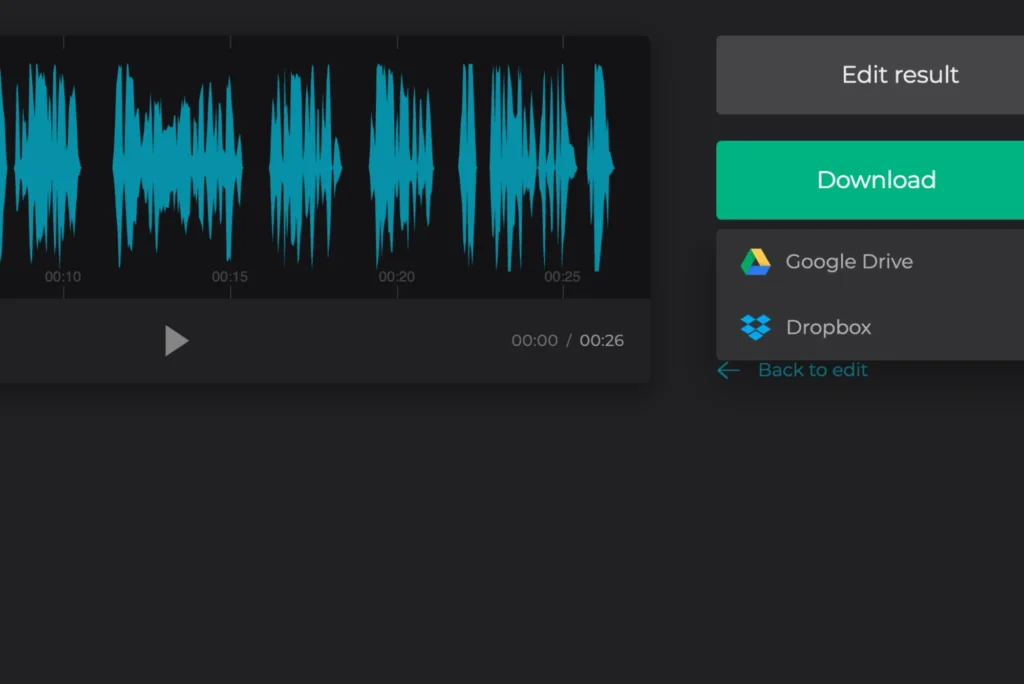
Saving Your Edited File
Once you’re satisfied with the edits, it’s crucial to save your work. Most editing software allows you to save your project file, which preserves all of your edits and allows you to make further changes in the future. Additionally, you’ll want to export your edited audio file in a compatible format, such as MP3 or WAV, depending on your intended use.
How to Cut Audio Song doesn’t have to be complicated. With the right tools and techniques, you can trim your favorite tracks to perfection in no time. Whether you’re creating a custom ringtone or removing unwanted sections from a song, follow this guide to achieve professional results with ease. Happy editing!
remix song
Remixing a song involves taking an existing track and altering it in various ways to create a new version. It often includes adding new beats, instrumentation, or vocals to give the remix song a fresh sound. Remixes can range from subtle alterations to complete transformations, depending on the artist’s vision and creativity. Remixes have become increasingly popular in the music industry, with artists releasing remixes of their own songs or collaborating with other musicians to create unique versions. These remixes are often used to breathe new life into older tracks, appeal to different audiences, or create buzz around a particular song or artist.
Arijit Singh fees per song
Arijit Singh fees per song, one of Bollywood’s most renowned playback singers, commands a significant fee for his vocal talents. While exact figures vary depending on factors such as the project’s scale, Singh’s popularity, and industry trends, reports suggest that he earns anywhere from several lakhs to crores of rupees per song. Singh’s exceptional vocal range, emotive delivery, and widespread appeal make him a sought-after artist for film soundtracks, albums, and live performances. His ability to convey raw emotion through his singing has earned him a dedicated fan base and cemented his status as one of India’s leading playback singers.