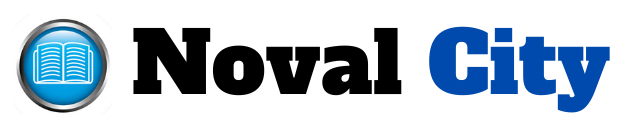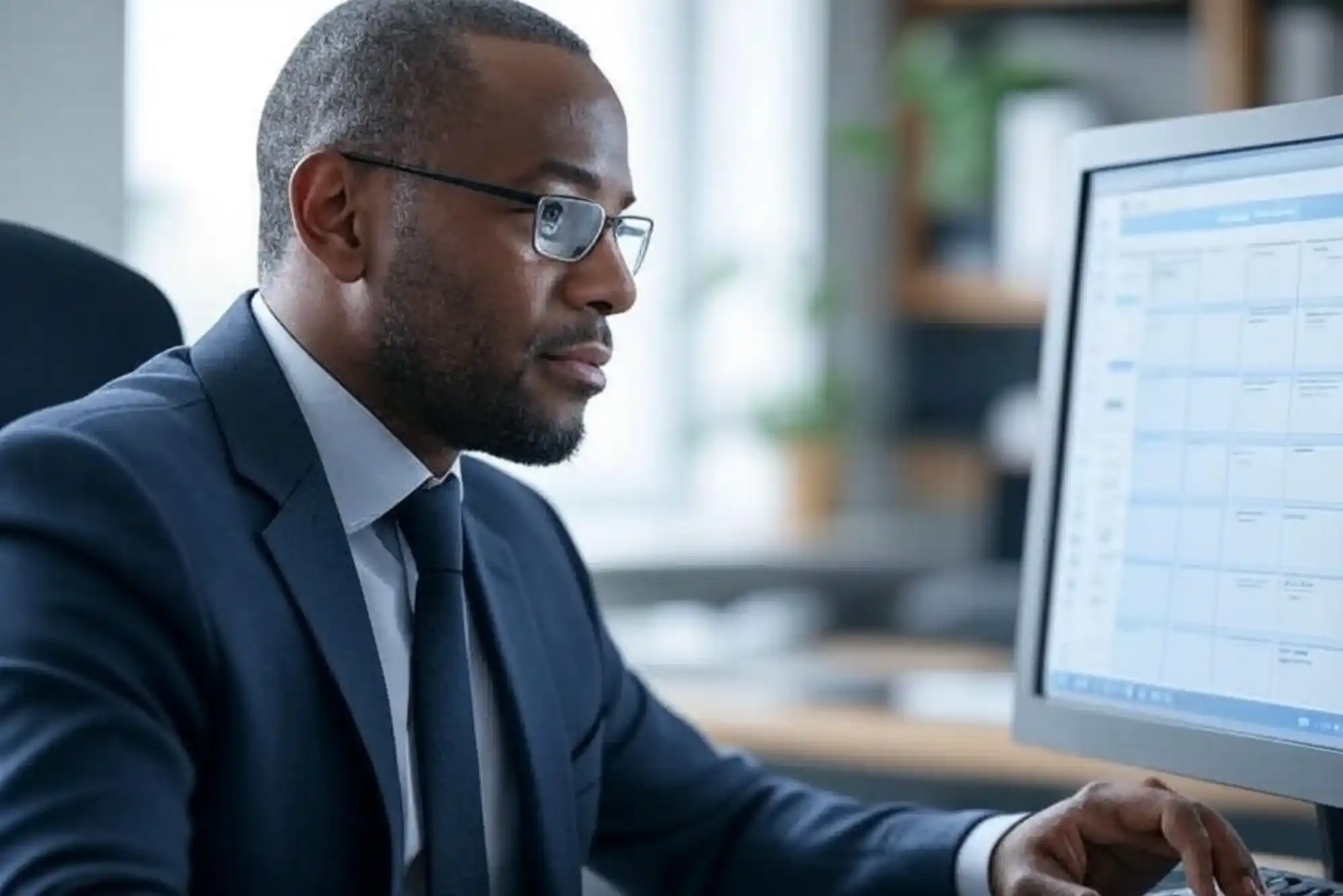If you’ve ever managed a team, juggled customer appointments, or tried to keep a sales pipeline flowing smoothly, you’ve probably run into the chaos of overlapping schedules, missed follow-ups, or miscommunications. That’s where CRM scheduling software enters the picture—and it’s a game-changer.
CRM, or Customer Relationship Management, is not a new concept. It’s been around for decades, evolving from spreadsheets and Rolodexes to powerful cloud-based platforms. But when you combine CRM with scheduling capabilities, you open up a new level of efficiency and clarity in your customer interactions. As someone who has used CRM tools across industries like sales, real estate, and service businesses, I can confidently say that CRM scheduling is one of the most overlooked yet powerful features in modern business software.
Let’s unpack what CRM scheduling software is, how it works, and why it’s become essential for businesses of all sizes.
Understanding CRM Scheduling Software
At its core, CRM scheduling software is a tool that blends customer management with calendar-based task and appointment scheduling. Think of it as the intersection between a digital calendar and your entire customer database. But it doesn’t stop at just marking meetings on a calendar. The software also integrates communication tools, sales tracking, service reminders, follow-up automation, and even performance analytics.
Rather than using separate platforms for tracking clients, managing calendars, and emailing prospects, a CRM scheduling solution combines all of these elements under one umbrella. This reduces the chances of human error, missed opportunities, and scheduling conflicts.
The Evolution: Why Basic Calendars No Longer Cut It
I remember a time when managing appointments meant relying on Outlook or Google Calendar. These tools still have their place, but when your business involves multiple team members, ongoing customer relationships, and lead nurturing, a basic calendar app just doesn’t do enough.
For example, if you run a home service business and have five technicians in the field, it becomes almost impossible to track who is scheduled where, which customer has been contacted, or when follow-up service is due—unless you have a system that ties it all together. CRM scheduling gives that centralized view.
It’s the difference between managing a static calendar and having a dynamic, customer-centric ecosystem that evolves with every interaction.
Key Features of CRM Scheduling Software
While every CRM tool may differ, the best CRM scheduling platforms usually come with a robust feature set designed to streamline your workflow. From my experience, here are the features that truly make a difference:
-
Integrated Calendar and Appointment Booking
You can schedule calls, meetings, demos, or service visits directly within the CRM. Customers can even book appointments themselves through personalized links or embedded booking widgets. -
Customer Profile Syncing
Every scheduled event is tied to a customer record, providing context before, during, and after the interaction. You’re never scrambling to remember the last conversation or their preferences. -
Automated Reminders and Follow-Ups
No more no-shows or dropped leads. The CRM sends automatic email or SMS reminders to clients and staff, ensuring everyone stays informed. -
Team Scheduling and Workload Management
Assign tasks or meetings to specific team members, see availability in real time, and avoid double-bookings. This is especially useful for sales teams and service-based businesses. -
Mobile Access and Real-Time Updates
With cloud-based access, team members can check their schedules on the go, update records instantly, and get notifications in real time.
These features go beyond convenience—they improve efficiency, client satisfaction, and internal communication.
Real-World Example: CRM Scheduling in Action
Let’s take the example of a mid-sized marketing agency that I consulted with recently. They were using Trello for task management, Calendly for bookings, and HubSpot for CRM. The result? A disconnected mess. Clients would book calls that didn’t sync with project timelines, internal meetings overlapped, and the sales team missed key follow-ups.
We implemented a CRM scheduling platform (in this case, Zoho CRM with calendar integration). The sales team could now see when account managers were available, book intro calls automatically after form submissions, and create follow-up reminders after each client interaction—all within the same system.
The results were measurable: lead response time decreased by 40%, missed appointments dropped to near zero, and client satisfaction scores improved. That’s the power of streamlining your operations with CRM scheduling software.
CRM Scheduling Across Industries
The benefits of CRM scheduling aren’t limited to a particular type of business. I’ve seen it revolutionize workflows in a variety of sectors:
-
Healthcare: Clinics use CRM scheduling to book appointments, send pre-visit questionnaires, and remind patients automatically—cutting down on no-shows.
-
Real Estate: Agents manage showings, track client preferences, and send follow-up emails after viewings.
-
Legal Services: Lawyers and paralegals use it to manage consultations, court deadlines, and case notes in one place.
-
Education and Coaching: Tutors or instructors set up classes, one-on-one sessions, and client assessments, all tied to individual learning journeys.
In every case, the common thread is the need to manage relationships and time effectively—two things CRM scheduling does exceptionally well.
Why CRM Scheduling Is a Must for Growing Teams
One thing I’ve learned while helping startups scale is that what works for a team of three often falls apart by the time you hit ten. Spreadsheets, emails, and manual reminders just don’t scale. That’s when missed follow-ups become lost revenue.
With CRM scheduling, you’re putting a system in place that supports structured growth. You can assign leads intelligently, monitor team capacity, and ensure every customer gets timely, consistent attention.
Moreover, many CRM platforms now use AI to suggest optimal meeting times, prioritize leads based on engagement, and automate routine tasks like thank-you emails or meeting notes.
That frees up your team to focus on what really matters—building relationships and closing deals.
Choosing the Right CRM Scheduling Tool
Not all CRM software includes scheduling functionality, and not all scheduling tools include CRM features. The ideal solution depends on your business type, team size, and workflow.
Some of the most popular platforms with strong CRM scheduling features include:
-
HubSpot CRM: Great for marketing-driven teams with built-in meeting links and pipeline management.
-
Zoho CRM: Highly customizable with extensive automation and scheduling tools.
-
Salesforce: Enterprise-level CRM with advanced calendar integrations.
-
Freshsales: Ideal for small to medium businesses needing smart lead tracking and appointment management.
-
Pipedrive: Focused on visual pipelines and scheduling follow-ups with leads.
When evaluating options, look beyond flashy dashboards. Think about how your team communicates, what tasks you repeat daily, and how often you lose time because of manual scheduling. That’s where the real ROI lies.
Final Thoughts: CRM Scheduling Is Not Just a Feature—It’s a Strategy
In today’s competitive landscape, being organized isn’t optional—it’s your edge. And while CRM software helps you stay connected to your customers, CRM scheduling helps you stay on top of your time.
It’s more than just booking meetings. It’s about orchestrating a consistent, professional customer experience from the first touchpoint to post-sale follow-ups.
From my experience, adopting CRM scheduling software often brings an “aha” moment to businesses. It’s the point when chaos gives way to clarity, when teams start working in sync, and when customers feel truly cared for.
If you’re still relying on scattered tools to manage your appointments and client interactions, it might be time to level up. A good CRM scheduling system won’t just save you time—it will make your business feel smarter, faster, and more human.